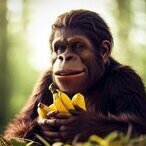Sign in to follow this
Followers
0
About This Club
Open club for DJI drones owners and fans.
- What's new in this club
-
The DJI Mavic 3 Pro, part of the DJI Mavic 3 Series, is a professional-grade drone that takes imaging performance to the next level. The standout feature of the Mavic 3 Pro is its triple-camera system, which includes a Hasselblad camera and dual tele cameras. This triple-camera system allows the Mavic 3 Pro to unlock new shooting perspectives, making it perfect for capturing captivating landscapes, exploring photographic storytelling, and creating cinematic masterpieces. The three cameras of the Mavic 3 Pro each have different focal lengths, enabling it to achieve a rich camera language and express creativity with superior multi-scenario capabilities. You can switch between various focal lengths with just a tap on the display, making it easy to incorporate distinct composition styles for different scenarios. DJI Mavic 3 Pro Cameras The first camera is a 4/3 CMOS Hasselblad Camera with a 24mm equivalent focal length, aperture ranging from f/2.8 to f/11, and a resolution of 20 MP. This camera supports shooting 12-bit RAW photos and can present image details with a dynamic range of up to 12.8 stops. It also supports the Hasselblad Natural Colour Solution (HNCS), which accurately restores the colors the human eye perceives, letting you get impressive shots without the need for heavy post-production or complex color presets. The second camera, a Medium Tele Camera, has a 1/1.3″ CMOS sensor, a 70mm equivalent focal length, 3x optical zoom, an f/2.8 aperture, and a resolution of 48 MP. This camera compresses the depth of field and focus to highlight the subject and create a robust visual center of gravity. It also supports recording in HLG mode, which retains more color information and highlight details for greater flexibility during post-production. The third camera is a Tele Camera with a 1/2″ CMOS sensor, a 166mm equivalent focal length, 7x optical zoom, 28x hybrid zoom, an f/3.4 aperture, and a 12 MP resolution. This camera lets you capture high-quality aerial videos without having to risk flying close to your subject. Mavic 3 Pro also boasts impressive video specifications. It supports 5.1K/50fps and 4K/120fps video recording, along with 10-bit D-Log M color mode. This mode supports recording up to one billion colors and delivers natural color gradations with delicate details, even in high-contrast scenarios. All three cameras also support Apple ProRes 422 HQ, Apple ProRes 422, and Apple ProRes 422 LT encoding. DJI Mavic 3 Flight Time The Mavic 3 Pro has a maximum flight time of 43 minutes, giving you more time to plan your shots and capture the perfect footage. It also includes omnidirectional obstacle sensing and APAS 5.0, which uses eight wide-angle vision sensors to sense obstacles in all directions and plan a safe flight route to avoid them. DJI Mavic 3 Flight Distance The drone's DJI O3+ technology ensures a transmission distance of up to 15 km with stable signals, giving you a vibrant 1080p/60fps HD live feed on your monitor. It also comes with automatic flight features like Waypoint Flight, Cruise Control, and Advanced Return to Home (RTH) for an easy and safe flying experience. DJI Mavic 3 Other Specs In terms of its dimensions and weight, the Mavic 3 Pro measures 214 × 92 × 84 mm when folded and 375 × 290 × 110 mm when unfolded. It weighs approximately 895g. The DJI Mavic 3 Pro is a versatile, high-performance drone that offers a wide range of features to support professional photographers and videographers, making it a superb choice for aerial photography and videography. Is there anything else you would like to know about the DJI Mavic 3 Pro drone? Ask here!
-
Echodyne startup from Kirkland, Wash., Whose investors include Bill Gates, and the University of Washington assisted the US Department of Defense Advanced Research Projects Office (DARPA) in testing the Aerial Dragnet project for a drone city tracking and tracking system at an altitude of less than 300 m. Echodyne provided DARPA with compact radar systems, and the University of Washington Applied Physics Laboratory (APL) took part in a system test that took place during the week of October in the San Diego area. Echodyne's EchoGuard and EchoFlight radar systems were installed on two tethered balloons above the city at an altitude of 400 feet (122 m), as well as on rooftops around San Diego and National City. According to Echodyne Technical Director Tom Driscoll, more than a dozen company radars were involved in the experiment. During testing, scientists sent various types of drones to the sky above the city to identify them with a detection and tracking system. The main problem with the Aerial Dragnet system is the difficulty in distinguishing drones from other objects in the background, including birds and land vehicles.
-
Android devices (Requires Android 5.0 or later) Compatible with: Samsung S9+ Samsung S9 Samsung S8+ Samsung S7 Samsung S7 Edge Samsung S6 Samsung S6 Edge Samsung Note 8 Huawei P20 Pro Huawei P20 Huawei P10 Plus Huawei P10 Huawei Mate 10 Pro Huawei Mate 10 Huawei Mate 9 Pro Huawei Mate 9 Huawei Mate 8 Honor 10 Honor 9 Vivo X20 Vivo X9 OPPO Find X OPPO R15 OPPO R11 Xiaomi Mi Mix 2S Xiaomi Mi Mix 2 Xiaomi Mi 8 Xiaomi Mi 6 Xiaomi Redmi Note 5 Google Pixel 2XL OnePlus 6 OnePlus 5T iOS devices (Requires iOS 10.0.2 or later) Optimized for iPhone X. Compatible with: iPhone X iPhone 8 Plus iPhone 8 iPhone 7 Plus iPhone 7 iPhone 6s Plus iPhone 6s iPhone 6 Plus iPhone 6 iPhone SE iPad Pro iPad iPad Air 2 iPad mini 4
-
On official DJI website you can find a very short list of recommended microSDHC / microSDXC cards for DJI Spark: 32 GB: Sandisk 32 GB UHS-1 Kingston 32GB UHS-1 Samsung 32 GB UHS-I 64 GB: Sandisk 64 GB UHS-1 Kingston 64 GB UHS-1 Samsung 64 GB UHS-I But there are a lot more options, as actually you can use any UHS-I microSD card up to 64 GB. For example, those cards are suitable too: ADATA Premier 32GB microSDHC/SDXC UHS-I ADATA Premier 64GB microSDHC/SDXC UHS-I
-

Osmo Action reviews, photo and video examples
C.M. replied to 13's topic in DJI drones, cameras and accessories's DJI Osmo
-
Super useful software for all pilots, where you can safely train your flying skills without any risks to your drone and environment Download 1080.mp4 You also can create your own custom missions using imported 3D models for training in your environment. Supported model file formats: *.fbx *.obj *.blend *.3ds *.ply *.stl
-
There are a lot of good 256 GB micro SD cards on the market, but the owner's manual for the Mavic 2 Pro and Zoom states that "Supporting Micro SD with capacity up to 128 GB and R/W speed up to UHS-I Speed Grade 3." I know that sometimes cameras / drones manufacturers say their hardware will only support up to a certain size of micro SD card, but in fact they actually support larger micro SD cards. Have you tested a 256 GB micro SD cards in the Mavic 2 Pro and Zoom, it works?
-
On official DJI website we can find a very short list of recommended microSDHC / microSDXC cards for Mavic 2 Pro / Zoom. Just a few models by two manufacturers: Sandisk Extreme V30 Sandisk Extreme Pro V30 Kingston Canvas Go! Kingston Canvas React List of cards which were successfully tested and worked fine with Mavic 2 Pro / Zoom: Samsung EVO Plus ADATA Premier ONE R275/W155 microSDXC 256GB Kit, UHS-II U3, Class 10 (AUSDX256GUII3CL10-CA1) In fact you can use any other microSDHC or microSDXC card which meets all of these requirements: UHS bus: UHS-I or higher. Icon: UHS Speed Class: U3 or higher. Icon: Some cards may be also marked with V* and A* class icons. They are optional if previous requirements are met, but if their icons are present on card, they should be not lower than: Video Speed Class: V30 or higher. Icon: Application Performance Class: A1 or higher. Icon:
-
iOS devices (Requires iOS 10.0.2 or above) Optimized for iPhone X. Compatible with: iPhone X iPhone 8 Plus iPhone 8 iPhone 7 Plus iPhone 7 iPhone 6s Plus iPhone 6s iPhone 6 Plus iPhone 6 iPhone SE iPad Pro iPad iPad Air 2 iPad mini 4 Android devices (Requires Android 5.0 or above) Compatible with: Samsung S9+ Samsung S9 Samsung S8+ Samsung S7 Samsung S7 Edge Samsung S6 Samsung S6 Edge Samsung Note 8 Huawei P20 Pro Huawei P20 Huawei P10 Plus Huawei P10 Huawei Mate 10 Pro Huawei Mate 10 Huawei Mate 9 Pro Huawei Mate 9 Huawei Mate 8 Honor 10 Honor 9 Vivo X20 Vivo X9 OPPO Find X OPPO R15 OPPO R11 Xiaomi Mi Mix 2S Xiaomi Mi Mix 2 Xiaomi Mi 8 Xiaomi Mi 6 Xiaomi Redmi Note 5 Google Pixel 2XL OnePlus 6 OnePlus 5T
-
Author of following article: PAT KAY. I’ve had the amazing opportunity to be a partner for the DJI Mavic Air campaign, which meant that I’ve been flying this tiny drone for the last 3 weeks. A lot of people have asked me about the stills quality of this drone (for video quality, check out my buddy @itchban who was also on the campaign with me). What you’ll find here is 10 images – RAW and edited. These images will give you a great idea of how good the RAW quality and dynamic range is, as well as how far you can push these files. *Spoiler alert* It’s great. Sharpness is decent, and there’s plenty of dynamic range to work with. Some of the RAW files I’ve deliberately chosen to edit were the severely under exposed or over exposed frames from the AEB function I spend most of my time shooting in. You really can push these files quite some way before they start to fall apart – some of the tree shots were 2 to 3 stops under exposed. I hope these images are helpful! If you have any questions, feel free to leave a comment! Also you may want to see: Mavic Air Video Examples and Reviews. Source.
-
Frequently Asked Questions on Mavic Air See also: Mavic Air specs. Buy Mavic Air How many ways are there to fly the Mavic Air and how do I change control methods? There are three ways to fly the Mavic Air. You can use the dedicated remote controller, your smartphone, or both together. For the other two options, the Mavic Air connects to your smartphone via DJI GO 4. How do I activate the Mavic Air? Connect the Mavic Air with your mobile device and follow the instructions in DJI GO 4 to complete activation. Is the Mavic Air waterproof? No. What Micro SD cards are recommended to use with the Mavic Air? 16 GB: Sandisk Extreme Kingston 16GB SDHC-I SDCAC/16GB 32 GB: Sandisk Extreme V30 Sandisk Extreme V30 A1 Sandisk Extreme V30 Pro A1 64 GB: Sandisk Extreme V30 A1 Sandisk Extreme Pro V30 A1 128 GB: Sandisk Extreme V30 A1 Sandisk Extreme Plus V30 A1 Remote Controller Can I connect my smartphone to the remote controller using an ordinary USB cable? Yes. You can use an ordinary USB cable to connect your smartphone to the remote controller via the USB port at the bottom of the controller, but this may result in more discomfort when handling. Different cables come with the aircraft to meet your needs. Where can I find the Mavic Air’s Wi-Fi name and password? For safety reasons, every Mavic Air has a unique Wi-Fi name and password. These are listed on the side of the aircraft body, in the battery compartment, and on the carrying case. (For iOS systems, iOS v9.0 or later is required.) Connect your smartphone to the aircraft’s Wi-Fi by scanning the QR code with DJI GO 4 app for first-time use. Alternatively, you can manually type in the Wi-Fi name and password. How can I change the Mavic Air’s Wi-Fi name and password? First, connect your smartphone to the aircraft via Wi-Fi. Next, enter the DJI GO 4 app and go to Wi-Fi Settings to change the Wi-Fi name and password. You can also change the Wi-Fi name and password with DJI Assistant 2 on a computer. Is it possible to connect to the Mavic Air’s Wi-Fi by using a third-party app to scan the QR code? No. You can only scan the QR code to connect to the aircraft’s Wi-Fi using DJI GO 4. Propulsion Should I take the propellers off when transporting the Mavic Air? Doing so isn’t necessary. Why does the Mavic Air use non-foldable propellers? The non-foldable propellers are more streamlined, making the Mavic Air smaller and more portable when folded. What is the highest level of wind the Mavic Air can resist? The Mavic Air can withstand wind speeds up to 10 m/s. What is the Mavic Air’s max service ceiling above sea level? 16,400 ft (5000 m). Features What is the maximum control range of the Mavic Air in SmartCapture? The control range is 8.2–19.68 ft (2.5–6 m). What Panorama modes does the Mavic Air support? The Mavic Air supports the following panorama modes: Vertical: The camera automatically takes three vertical photos, stitching them into one panorama. Horizontal: The camera will take nine photos from different angles, stitching them into one panorama. 180°: The Mavic Air automatically rotates its body and gimbal shooting 21 pictures, stitching them together in DJI GO 4 for a breathtaking 180° panorama. Sphere: The Mavic Air automatically rotates its body and gimbal to shoot 25 photos, stitching them together for an eye-catching spherical panorama. When flying the Mavic Air close to me in SmartCapture mode, why does the aircraft remain at eye level? SmartCapture only allows the Mavic Air to fly at eye level when it’s 9.8 feet (3 meters) or less away from you. This is to ensure better flight safety and control precision. You can gesture to fly higher or lower when it’s farther away from you. Batteries Can the Mavic Air Battery Charger be used to charge the aircraft and RC at the same time? Yes. What is the Battery to Power Bank Adaptor used for? Turn on the Mavic Pro in Wi-Fi mode, press the linking button and hold for 5s. What functions does the power button perform? The power button powers on and off the battery. To do this, press it once, and then press again, holding it for at least two seconds to power on or off the battery. The power button also allows you to check the battery level. To do this, press the power button once and observe how many LEDs light up for the power level. How long does it take to charge a battery fully? It takes 55 minutes to charge a battery fully when using a standard USB charger or a Charging Hub. How often should I charge my batteries? It is recommended to charge batteries at least once every three months fully. Updating Firmware Can I use other apps while updating DJI GO 4? No. If you do, the update will fail. You will then need to download the firmware and update again. Why does DJI GO 4 remind me to reconnect to the Mavic Air’s Wi-Fi right before it restarts to complete the update? Before the update is complete, the aircraft will need to restart. Once it does, reconnect your mobile device to the Mavic Air’s Wi-Fi. DJI GO 4 is just reminding you that you will need to do this for a successful update. Can I disconnect from the internet once the firmware is downloaded successfully? Yes. What should I do if the aircraft and battery firmware versions are inconsistent? Connect the Mavic Air to DJI GO 4, and the app will inform you of appropriate updates to ensure consistency. What factors could lead to an update failure? a. Low-battery level. Make sure the battery level is higher than 50%. b. Powering off the Mavic Air or the remote controller during the update. If this happens, please restart the Mavic Air and the remote controller and begin the update again. c. Internet disconnection when downloading firmware. d. If update failure persists, or the remote controller does not link with the aircraft, there may be firmware inconsistencies between devices. In this case, use DJI Assistant 2 on your computer to update your aircraft and the remote controller to the latest versions separately. Video Transmission What is the Mavic Air’s video transmission range? When connected to the remote controller: 2.4GHz FCC: 4000 m, CE: 2000 m, SRRC: 2000 m (unobstructed, free of interference, when FCC compliant). 5.8GHz FCC: 4000 m, CE: 500 m, SRRC: 2500 m (unobstructed, free of interference, when FCC compliant). When connected to a mobile device: Max height: 50 m Max distance: 80 m What is the resolution of the Mavic Air’s video transmission? 720p at 30 fps. What is the latency of the Mavic Air’s video transmission? The video transmission latency to your mobile device is 170 to 240 ms. However, this is subject to the performance of your mobile device and signal interference. Can frequency bands be manually adjusted during video transmission? DJI GO 4 chooses a frequency band automatically by default, but users can manually select between 2.4 GHz and 5.8 GHz frequencies, according to actual needs.
-
Price (tax included): Basic: $799 Fly more combo: $1,112 Fly more combo + DJI Goggles: $1,561 What's in the box: Available colors: Arctic White Onyx Black Flame Red AIRCRAFT SPECIFICATIONS Takeoff Weight 430 g Dimensions Folded: 168×83×49 mm (L×W×H) Unfolded: 168×184×64 mm (L×W×H) Diagonal Distance 213 mm Max Ascent Speed 4 m/s (S - mode[1]) 2 m/s (P - mode) 2 m/s (Wi-Fi mode) Max Descent Speed 3 m/s (S - mode[1]) 1.5 m/s (P - mode) 1 m/s (Wi-Fi mode) Max Speed (near sea level, no wind) 68.4 kph (S - mode[1]) 28.8 kph (P - mode) 28.8 kph (Wi-Fi mode) Max Service Ceiling Above Sea Level 5000 m Max Flight Time (no wind) 21 minutes (at a consistent 25 kph) Max Hovering Time (no wind) 20 minutes Max Flight Distance (no wind) 10 km Max Wind Speed Resistance 29 - 38 kph Max Tilt Angle 35° (S - mode[1]) 15° (P - mode) Max Angular Velocity 250°/s (S - mode[1]) 250°/s (P - mode) Operating Temperature Range 0°C - 40°C Operating Frequency 2.400 - 2.4835 GHz 5.725 - 5.850 GHz Transmission Power (EIRP) 2.400 - 2.4835 GHz FCC: ≤28 dBm CE: ≤19 dBm SRRC: ≤19 dBm MIC: ≤19 dBm 5.725 - 5.850 GHz FCC: ≤31 dBm CE: ≤14 dBm SRRC: ≤27 dBm GNSS GPS + GLONASS Hovering Accuracy Range Vertical: ±0.1 m (with Vision Positioning) ±0.5 m (with GPS Positioning) Horizontal: ±0.1 m (with Vision Positioning) ±1.5 m (with GPS Positioning) Internal Storage 8 GB SENSING SYSTEM Forward Precision Measurement Range: 0.5 - 12 m Detectable Range: 0.5 - 24 m Effective Sensing Speed: ≤ 8 m/s Field of View (FOV): Horizontal 50°, Vertical ±19° Backward Precision Measurement Range: 0.5 - 10 m Detectable Range: 0.5 - 20 m Effective Sensing Speed: ≤ 8 m/s Field of View (FOV): Horizontal 50°, Vertical ±19° Downward Altitude Range: 0.1 - 8 m Operating Range: 0.5 - 30 m Operating Environment Forward: Surface with clear pattern and adequate lighting (lux > 15) Backward: Surface with clear pattern and adequate lighting (lux > 15) Downward: Detects clearly patterned surfaces with adequate lighting (lux>15) and diffuse reflectivity (>20%) REMOTE CONTROLLER Operating Frequency 2.400 - 2.4835 GHz 5.725 - 5.850 GHz Max Transmission Distance (unobstructed, free of interference) 2.400 - 2.4835 GHz: FCC: 4000 m CE: 2000 m SRRC: 2000 m MIC: 2000 m 5.725 - 5.850 GHz: FCC: 4000 m CE: 500 m SRRC: 2500 m Operating Temperature Range 0℃ - 40℃ Transmission Power (EIRP) 2.400 - 2.4835 GHz: FCC:≤26 dBm CE: ≤18 dBm SRRC: ≤18 dBm MIC:≤18 dBm 5.725 - 5.850 GHz: FCC: ≤30 dBm CE: ≤14 dBm SRRC: ≤26 dBm Battery 2970 mAh Operating Current/Voltage 1400 mA ⎓ 3.7 V (Android) 750 mA ⎓ 3.7 V (iOS) Supported Mobile Device Size Max length: 160 mm Supported Thickness: 6.5-8.5 mm Supported USB Port Types Lightning, Micro USB (Type-B), USB-C CHARGER Input 100 - 240 V, 50/60 Hz, 1.4 A Output Main: 13.2 V ⎓ 3.79 A USB: 5 V ⎓ 2 A Voltage 13.2 V Rated Power 50 W APP Video Transmission System Enhanced Wi-Fi Name DJI GO 4 Live View Quality Remote Controller: 720p@30fps Smart Device: 720p@30fps DJI Goggles: 720p@30fps Latency (depending on environmental conditions and mobile device) 170 - 240 ms Required Operating System iOS v9.0 or later Android v4.4 or later FOOTNOTES Footnotes [1] Remote controller reqired. These specs have been determined through tests conducted with the latest firmware. Firmware updates can enhance performance, so updating to the latest firmware is highly recommended. GIMBAL Mechanical Range Tilt: -100° to 22° Roll: -30° to 30° Pan: -12° to 12° Controllable Range Tilt: -90° to 0° (default setting) -90° to +17° (extended) Stabilization 3-axis (tilt, roll, pan) Max Control Speed (tilt) 120°/s Angular Vibration Range ±0.005° CAMERA Sensor 1/2.3” CMOS Effective Pixels: 12 MP Lens FOV: 85° 35 mm Format Equivalent: 24 mm Aperture: f/2.8 Shooting Range: 0.5 m to ∞ ISO Range Video: 100 - 1600 (auto) 100 - 1600 (manual) Photo: 100 - 1600 (auto) 100 - 3200 (manual) Shutter Speed Electronic Shutter: 8 - 1/8000s Still Image Size 4:3: 4056×3040 16:9: 4056×2280 Still Photography Modes Single shot HDR Burst shooting: 3/5/7 frames Auto Exposure Bracketing (AEB): 3/5 bracketed frames at 0.7EV Bias Interval: 2/3/5/7/10/15/20/30/60 s Video Resolution 4K Ultra HD: 3840×2160 24/25/30p 2.7K: 2720×1530 24/25/30/48/50/60p FHD: 1920×1080 24/25/30/48/50/60/120p HD: 1280×720 24/25/30/48/50/60/120p Max Video Bitrate 100Mbps Supported File System FAT32 Photo Format JPEG/DNG (RAW) Video Format MP4/MOV (H.264/MPEG-4 AVC) MOBILE DEVICE CONTROL Operating Frequency 2.400 - 2.4835 GHz 5.725 - 5.850 GHz Max Transmission Distance (unobstructed, free of interference) Distance: 80 m Height: 50 m INTELLIGENT FLIGHT BATTERY Capacity 2375 mAh Voltage 11.55 V Max Charging Voltage 13.2 V Battery Type LiPo 3S Energy 27.43 Wh Net Weight 140 g Charging Temperature Range 5℃ - 40℃ Max Charging Power 60 W SUPPORTED SD CARDS Supported SD Cards microSD Class 10 or UHS-1 rating required Recommended microSD Cards 16G Sandisk Extreme Kingston 16GB SDHC-I SDCAC/16GB 32G Sandisk Extreme V30 Sandisk Extreme V30 A1 Sandisk Extreme V30 Pro A1 64G Sandisk Extreme V30 A1 Sandisk Extreme Pro V30 A1 128G Sandisk Extreme V30 A1 Sandisk Extreme Plus V30 A1 See also: Mavic Air FAQ