-
Posts
147 -
Joined
-
Days Won
17
Everlasting Summer last won the day on June 12
Everlasting Summer had the most liked content!
Reputation
34 ExcellentRecent Profile Visitors
The recent visitors block is disabled and is not being shown to other users.
-

Где купить Batumi Card?
Everlasting Summer replied to KhachapuriLove's topic in Туризм, Миграция, Релокация's Грузия
Правда. Принимаются только грузинские или международные банковские карты, либо транспортная карта. На актуальном объявлении в одном из центров продаж написаны эти адреса: ADDRESSES WHERE YOU CAN BUY BATUMI CARD NAZILBE Nikolay Gogoli 13 Besiki 49/51 Lermontovis 125 Javakhishvili 80 Dadiani 3 Israfil Djincharidze 1 WILLMART Inasaridze 14A Kobaladze 4 DAILY David Kldiashvili 20/22 Gogebashvili 32 Khimshiashvili 27 Gorgiladze 61 Parnavaz Mepe 101 Parnavaz Mepe 67 Grishashvili 15 Обычно по этим адресам карточки продаются в специальном оранжевом терминале. Цена одной карточки - 2 лари (будут на балансе карточки). Цена одного проезда в автобусе - 30 тетри (0.30 лари). -
Efficacy / Efficiency Efficacy: The ability to produce a desired or intended result. It's often used in the context of how well something works in theory (e.g., "The efficacy of the new drug was proven in clinical trials"). Efficiency: The ability to achieve a result with minimum wasted effort or resources. It focuses on the process and how well resources are used (e.g., "The efficiency of the machine improved production"). Complement / Compliment Complement: Something that completes or goes well with something (e.g., "The wine is a perfect complement to the meal"). Compliment: A polite expression of praise or admiration (e.g., "She received many compliments on her dress"). Stationary / Stationery Stationary: Not moving; still (e.g., "The car remained stationary at the traffic light"). Stationery: Paper, envelopes, and other writing materials (e.g., "She bought new stationery for her office"). Affect / Effect Affect: A verb meaning to influence (e.g., "The news will affect her mood"). Effect: A noun meaning the result or outcome (e.g., "The effect of the new policy was immediate"). Prescribe / Proscribe Prescribe: To recommend or authorize (e.g., "The doctor will prescribe medication"). Proscribe: To forbid or prohibit (e.g., "The law proscribes the use of certain chemicals"). Principle / Principal Principle: A fundamental truth or proposition (e.g., "He follows the principle of honesty"). Principal: The head of a school or the main person in a situation; also refers to a sum of money (e.g., "The principal of the school" or "The principal amount of the loan"). Accept / Except Accept: To receive or agree to something (e.g., "She accepted the invitation"). Except: To exclude (e.g., "Everyone except John attended the meeting"). Advice / Advise Advice: A noun meaning guidance or recommendations (e.g., "He gave me good advice"). Advise: A verb meaning to offer guidance or recommendations (e.g., "I advise you to consult a lawyer"). Altogether / All together Altogether: Entirely or completely (e.g., "The project was altogether successful"). All together: When referring to people or things being in the same place at the same time (e.g., "The family was all together for the holidays"). Incredible / Incredulous Incredible: Difficult to believe; amazing (e.g., "The magician's performance was incredible"). Incredulous: Unwilling or unable to believe something (e.g., "She gave him an incredulous look"). Ensure / Insure Ensure: To make certain that something will happen (e.g., "He will ensure that the project is completed on time"). Insure: To protect against financial loss through insurance (e.g., "You should insure your car"). Historic / Historical Historic: Having importance or significance in history (e.g., "The signing of the treaty was a historic event"). Historical: Relating to history or past events (e.g., "She studied historical documents"). Humerus / Humorous Humerus: The bone of the upper arm or forelimb (e.g., "The humerus connects the shoulder to the elbow"). Humorous: Funny or making you laugh (e.g., "His humorous remarks lightened the mood"). Capital / Capitol Capital: A city where a government is based; also refers to financial assets (e.g., "The capital of France is Paris" or "He invested his capital in the business"). Capitol: The building where a legislative body meets (e.g., "The U.S. Capitol is in Washington, D.C."). Elicit / Illicit Elicit: To draw out or bring forth (e.g., "The teacher's question elicited a thoughtful response"). Illicit: Forbidden by law, rules, or custom (e.g., "They were involved in illicit activities"). Continuous / Continual Continuous: Uninterrupted in time; without breaks (e.g., "The continuous hum of the air conditioner"). Continual: Repeated frequently; not constant but recurring (e.g., "The continual interruptions were frustrating"). Discreet / Discrete Discreet: Careful and prudent in one's speech or actions to avoid causing offense or gaining an advantage (e.g., "She was discreet about her friend's private matters"). Discrete: Separate or distinct (e.g., "The project was divided into discrete phases"). Eminent / Imminent Eminent: Famous and respected within a particular sphere (e.g., "An eminent scientist in her field"). Imminent: About to happen; impending (e.g., "The storm's arrival was imminent"). Formally / Formerly Formally: In a manner that is official or ceremonious (e.g., "She was formally introduced at the event"). Formerly: Previously or in the past (e.g., "He was formerly a professor at the university"). Nauseous / Nauseated Nauseous: Experiencing nausea; feeling sick (e.g., "The smell made her feel nauseous"). Although traditionally, "nauseous" meant causing nausea, it's now commonly used to describe the feeling of nausea itself. Nauseated: Feeling sick to the stomach (e.g., "He felt nauseated after the rough boat ride").
-
Go to https://myaccount.google.com/connections. You can also get there from Google Account settings: "My Account" -> "Data And Privacy" -> "Third-party apps & services". Find "Mediavine Dashboard" in the list of connected third-party apps. Click to delete all connections you have with Mediavine Dashboard. Confirm.
-
Developers from 01.ai have created an impressive AI model (LLM). Based on the LMSYS Arena results, it approaches the coding quality of top proprietary models. GitHub: 01-ai Hugging Face: 01-ai Official Website: https://01.ai We are eagerly awaiting the release of Yi-Large in open source; it is expected to be excellent! Happy coding, everyone! ☺️
-
Details from the paper: Stability AI are building bigger and better AI image generators, focusing on a technique called "rectified flow" and a novel architecture called "MM-DiT." Background: Diffusion Models Imagine teaching an AI to paint by first adding noise to a picture until it's unrecognizable, then making it "unpaint" step-by-step back to the original. That's the essence of diffusion models, the current go-to for AI image generation. The AI learns by reversing this noise-adding process, eventually generating new images from pure noise. Problem: The Winding Road of Diffusion The learning path of traditional diffusion models can be indirect and computationally expensive. This is where rectified flow comes in - it creates a straight-line path from noise to data, leading to faster learning and more efficient image generation with fewer steps. Solution: Straightening the Path with Rectified Flow This article delves into the math behind rectified flow, focusing on: Flow trajectories: Defining the precise path the AI takes from noise to image. SNR samplers: Optimizing how the AI learns by focusing on the most important stages of the noise-removal process. The researchers introduce novel SNR samplers like logit-normal sampling and mode sampling with heavy tails, which improve the AI's ability to learn and generate high-quality images. Building a Better Brain: The MM-DiT Architecture To create images from text descriptions, the AI needs to understand both modalities. The MM-DiT architecture tackles this by: Modality-specific representations: Using separate "brains" for text and images, allowing each to excel in its domain. Bi-directional information flow: Enabling the text and image "brains" to communicate and refine the generated image. This results in a more robust and accurate understanding of both text and visual elements, leading to better image quality and prompt adherence. Scaling Up for Stunning Results The researchers trained their MM-DiT models at an unprecedented scale, reaching 8 billion parameters (individual components of the AI's "brain"). This allows the AI to learn more complex patterns and produce highly detailed, realistic images. Key Improvements: Improved autoencoders: Using enhanced image compression techniques allows for better image quality at smaller file sizes. Synthetic captions: Training the AI on both human-written and AI-generated captions leads to a richer understanding of language and concepts. QK-normalization: A technique borrowed from large language models stabilizes the training process for massive AI models. Flexible text encoders: Using multiple text encoders allows for a trade-off between computational cost and accuracy during image generation. Impact and Future Directions: The results are impressive, with the new models outperforming existing state-of-the-art AI image generators in both automated benchmarks and human evaluations. This research paves the way for even more sophisticated and creative AI artists capable of generating stunningly realistic and imaginative content.
-
Prepare to be amazed! Stability AI has just launched Stable Diffusion 3 Medium, a powerful new AI model that transforms text into stunning images. This latest version boasts major upgrades, delivering better image quality, sharper text within images, and a deeper understanding of your creative prompts. It's also more efficient, using resources wisely. Here's what you need to know: How it works: This model is built on cutting-edge technology called a "Multimodal Diffusion Transformer". Simply put, it learns from massive amounts of data (images and text) and uses this knowledge to create new, unique images based on your text descriptions. For the love of art, not profit: Stable Diffusion 3 Medium is available under a special research license, meaning it's free for non-commercial projects like academic studies or personal art. Want to use it commercially? Stability AI offers a Creator License for professionals and an Enterprise License for businesses. Visit their website or contact them for details. Get creative with ComfyUI: For using the model on your own computer, Stability AI recommends ComfyUI. It's a user-friendly interface to make image generation a breeze. Stable Diffusion 3 Medium is designed for a variety of uses, including: Creating stunning artworks Powering design tools Developing educational and creative applications Furthering research on AI image generation Stability AI emphasizes responsible AI use, taking steps to minimize potential harm. They have implemented safety measures and encourage users to follow their Acceptable Use Policy. This release is a major step forward in AI image generation, offering greater accessibility and impressive capabilities for researchers, artists, and creative minds. We can't wait to see what you create with it! Huggingface repo: https://huggingface.co/stabilityai/stable-diffusion-3-medium Research paper: https://arxiv.org/pdf/2403.03206 NEDNEX article: https://nednex.com/en/stable-diffusion-3-a-leap-forward-in-ai-image-generation/
-
What is Screen Mirroring? Screen mirroring is a technology that allows you to display the content of your device's screen on another screen, wirelessly. It's like having a magic mirror that shows exactly what's on your phone, tablet, or computer on a bigger display for everyone to see! Screen Mirroring Technologies Miracast Miracast is like a universal language for screen mirroring. It works with many devices and doesn't need a Wi-Fi network. If your devices are Miracast-compatible, select your TV from the device's screen mirroring settings, and you're good to go. Chromecast Chromecast is a casting technology from Google. It's available built-in in many TVs, allowing you to mirror your screen, cast videos, music, and more from your phone or computer to your TV. Just tap the Cast icon in any Chromecast-enabled app and start streaming. Additionally, Chromecast is available as an HDMI-plugging device, which allows you to turn any HDMI-compatible device into a Chromecast-compatible one. Airplay Airplay is Apple's proprietary way of sharing content across devices. You can stream music, videos, or mirror your device's screen to an Apple TV or AirPlay-compatible smart TV. Screen Mirroring from Android Android devices have different ways to mirror screens: Chromecast: If you have a Chromecast-compatible device or TV, open the Google Home app and tap the device you want to cast your screen to. Miracast: This is like Wi-Fi for your screen! Just go to your Android's settings, find the Cast or Screen Mirroring option, and choose your Miracast-compatible TV. Screen Mirroring from Windows Windows 11 makes it a breeze with the Cast app: Press the Windows key + K. Pick your Miracast-compatible display from the list, and voilà! Please note that the Wireless Screen/Cast feature in Windows only supports casting to Miracast-compatible devices and is not compatible with AirPlay or Chromecast as of 2024. Screen Mirroring from iPhone iPhones use a feature called AirPlay to mirror screens. It's super easy: Connect your iPhone and your AirPlay-compatible TV to the same Wi-Fi network. Swipe down from the top-right corner of your iPhone to open the Control Center. Tap the Screen Mirroring icon. Select your AirPlay-compatible TV from the list, and you're all set! The one potential problem is that many TVs, monitors, and projectors do not support AirPlay, as it is proprietary technology from Apple. In such cases, there are some workarounds, such as Miracast or Chromecast-compatible screen mirroring apps. Screen Mirroring from Mac Macs also use AirPlay for screen mirroring: Click the Control Center icon in the menu bar. Click Screen Mirroring. Choose your TV, and enjoy! How to check which Wireless Screen Technology is supported by my TV? To determine which screen mirroring technologies your TV supports, follow these steps: Check the User Manual or Manufacturer's Website: Refer to your TV's user manual or visit the manufacturer's support website. Look for specifications and features related to screen mirroring or wireless display. Search online using your TV model number along with the term "screen mirroring" to find specific information. Access TV Settings: Use your TV remote to access the settings menu. The exact steps may vary based on your TV's brand and model. Look for options related to "Display," "Screen Mirroring," "Cast," or similar terms. Check the Source/Input Options: Press the "Source" button on your remote control. Look for options like "Screen Mirroring," "Miracast," or "AirPlay." Some TVs automatically switch to TV or HDMI mode when screen mirroring is available. Remember that not all smart TVs have built-in screen mirroring capabilities. It depends on the manufacturer, model, and operating system. If your TV doesn't support it natively, you can explore external devices like Chromecast or Miracast to enable screen mirroring.


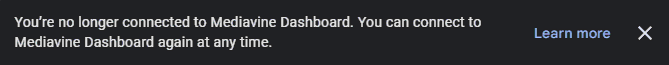



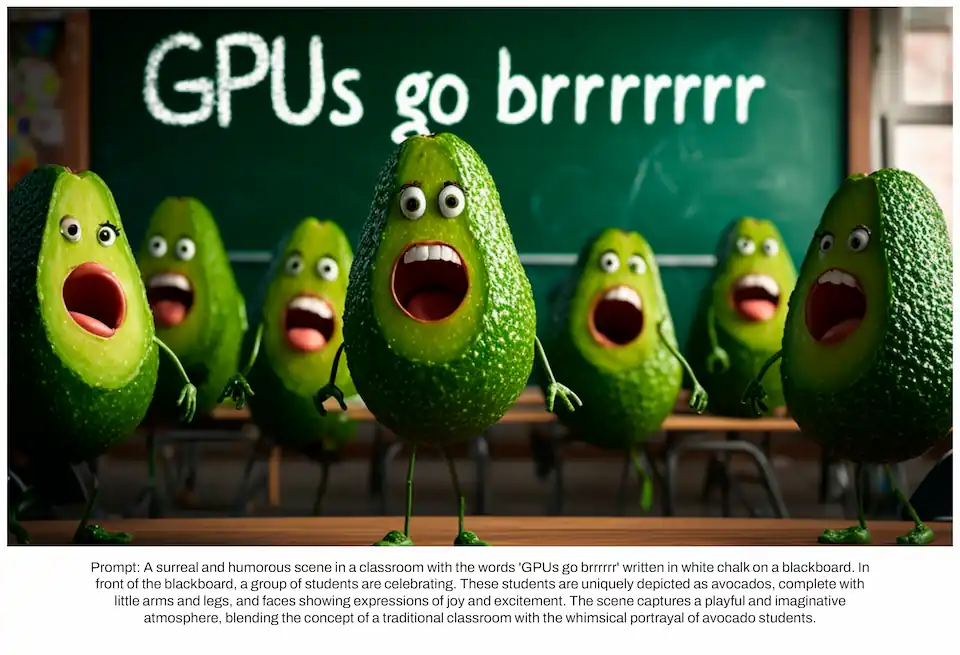
.webp.575279ab3817b6870b785d920a77d9ba.webp)


.thumb.webp.f03134a70a167d9faecf8ea1db0979ec.webp)
.webp.c53da87d372533774da7392cf8bb6295.webp)
.webp.cfeed5234051b0a5f610c349cf43da1d.webp)
.webp.225c56782f45ba59f32b4f525b55398d.webp)
.png.0705a8b4aec9191175c4969e65accfa4.png)